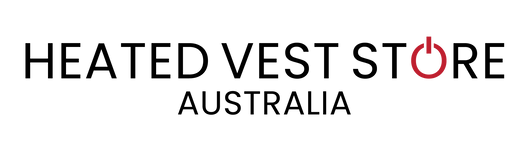Support
We have listed common support questions and solutions below. If you're question isn't answered feel free to drop us an email at steven@heatedvest.com.au
ABOUT THE BATTERY
What type of cable charges the battery
The battery uses a standard Micro-USB cable. If you need a longer cable or have lost yours, you can use any Micro-USB cable to charge the battery.
Why are there 2 outlets on my battery?
No reason at all. You can use either outlet. Note that if you use the second outlet with another device at the same time (eg phone/tablet) your battery will drain much faster.
TROUBLESHOOTING THE BATTERY
The battery should be charged with the supplied 2.4Amp charger. Many USB chargers are not 2.4Amp so using a non-supplied charger may result in long charge times.
The main reason for a battery not to charge is an issue with the charger. This can be tested by using a different charger and micro-USB cable.
Black batteries
You know when your battery is charging as the light on the battery will be flashing. When your battery is full, all 4 lights will remain solid.
Red batteries with digital display
You know when your battery is charging as the digital display will flash and the number will increase (99%+). When your battery is full the digital display will remain solid.
If after the appropriate time (5,000mAh = 3.5 hours / 10,000mAh = 6.5 hours) your battery is not achieving 95%+ then you may need to recalibrate your battery. Follow the instructions here.
TROUBLESHOOTING THE VEST OR JACKET
No power or power cutting out
Follow the steps below to ensure you are correctly powering on your heated clothing.
The most common reasons for no power or power cutting out are:
- Heated vest is in fast heat mode after power on long press
- The cable in the pocket that connects to the battery is not firmly inserted into the round socket (pocket end of the cable)
- Ensure your battery is fully charged and correctly connected to the vest
- Ensure the USB cable coming from the pocket is connected firmly into the pocket. The USB cable connects with a round socket. You should feel a click as it is inserted.
- Long press the power button on the front of the vest or jacket
- When you plug the battery in, the power button on the vest should flash 3 colours then go off. Ensure you long press the power button to turn it on by holding the power button until it turns red and pulses red into fast heat mode
- When you turn your vest on with the power button initially it will pulse red. This is the fast heat mode that cuts out after 5 minutes. To avoid cut-out simply single press the power button whilst pulsing and continue to single click to cycle through the power modes
If the power is still cutting out the most common solution is to replace the USB cable connecting the heated clothing to the battery.